
Storytelling for Designers
Originally created as a paid daily lesson arriving in inboxes via email, here are all the lessons available now for free.
Your first lesson: Establishing a Narrative
Write a brief narrative introducing a software product’s (fictional or real) core features and benefits, ensuring it effectively communicates the product’s value proposition.
Exercise: Draft a narrative for a fictional AI-powered app that solves user problems.
1. Set a timer for 30 minutes.
2. Spend the first 10 minutes identifying the core features and benefits of the fictional AI-powered app, such as AI-driven problem-solving, personalized recommendations, and seamless user experience.
3. Spend the next 15 minutes developing a concise narrative that highlights these core features and benefits, while engaging the target audience. Example: “Experience effortless problem-solving with AI-Assist, an app that uses artificial intelligence to provide personalized solutions and recommendations tailored to your needs.”
4. Spend the remaining 5 minutes considering how the narrative can guide the design team’s work on the app’s user experience and interface.
Need an example?
1. Identify the core features and benefits of the fictional AI-powered app, such as AI-driven problem solving, personalized recommendations, and seamless user experience.
2. Develop a concise narrative that highlights these core features and benefits, while engaging the target audience.
3. Ensure the narrative aligns with the organization’s value proposition and overall branding.
4. Use the narrative as a guiding element for the design team’s work on the app’s user experience and interface.
Takeaways
Completing this exercise enables participants to develop critical thinking skills, evaluate content and identify biases or logical fallacies. These skills are crucial for design team leaders when assessing the impact of AI tools on their teams, ensuring objective decision-making based on well-reasoned judgments.
Additional resources: https://betterhumans.pub/chatgpt-tips-for-becoming-better-writer-d60137a09e8
The Promise of the Premise Technique for Feature Development in Project Design
Utilize the “Promise of the Premise” concept in your software product’s feature development to consistently deliver the project’s core value proposition.
The promise of the premise in a story refers to the potential, unique, or exciting idea that is set up early in a narrative and which the audience expects to see explored or fulfilled as the story unfolds.
Exercise: Implement this technique in a file-sharing app (or app of your choosing) by analyzing a user task and integrating the concept into the app’s feature development.
1. Set a 30-minute timer.
2. Allocate the first 10 minutes to select a user task within a file-sharing app, like effortless collaboration and file sharing.
3. Use the next 15 minutes to scrutinize existing features and their integration in the project. Detect areas that might not be effectively conveying the app’s core value or unique selling points.
4. Devote the final 5 minutes to crafting a strategy for consistently realizing the “Promise of the Premise”. For instance, emphasize user-friendly features that enhance collaboration, ensure robust file-sharing functionality across devices, and highlight the app’s unique selling points like in-built file previews or real-time collaboration tools.
Need an example?
1. Identify a user task in a file-sharing app, for instance, streamlined collaboration and file sharing.
2. Review the app’s existing features and their application throughout the project.
3. Formulate a strategy to consistently realize the “Promise of the Premise”, thereby maintaining the project’s fundamental value proposition.
Takeaways
Upon completing this exercise, remember the skills you’ve honed: you’ve learned how to ensure the consistent realization of your project’s core value proposition throughout its development. This technique is vital in maintaining a product’s unique selling points and thereby enhancing its appeal to users.
Additional resources: https://writingcooperative.com/how-to-keep-the-promise-of-the-premise-for-your-story-5bf56a7c7a3
Character Development
Create user personas for a fictional software product, detailing their goals, frustrations, and motivations to guide the design process.
Exercise: Develop personas for a video conferencing platform.
1. Set a timer for 30 minutes.
2. Spend the first 10 minutes identifying the target audience for the video conferencing platform, such as managers, team members, or freelancers.
3. Spend the next 15 minutes creating three distinct user personas, considering their goals, frustrations, and motivations related to video conferencing. Example:
– “Samantha, the busy manager who needs an efficient way to conduct remote meetings.”
– “David, the remote team member who values clear communication and collaboration with colleagues.”
– “Olivia, the freelance consultant who requires a reliable video conferencing solution for client presentations.”
4. Spend the remaining 5 minutes considering how the personas can guide the design team’s work on the video conferencing platform’s user experience and interface.
Takeaways
By understanding the target audience’s goals, frustrations, and motivations through personas like Samantha the manager, David the team member, and Olivia the consultant, the design team can tailor the platform’s user experience and interface to meet diverse needs effectively. This leads to a more engaging and user-centric product.
Additional resources: https://www.masterclass.com/articles/how-to-develop-fictional-characters
Domains for Campaigns!
Showcase your brand’s personality with a memorable and modern domain.
.art .design .xyz .app .fun .games .life and more!
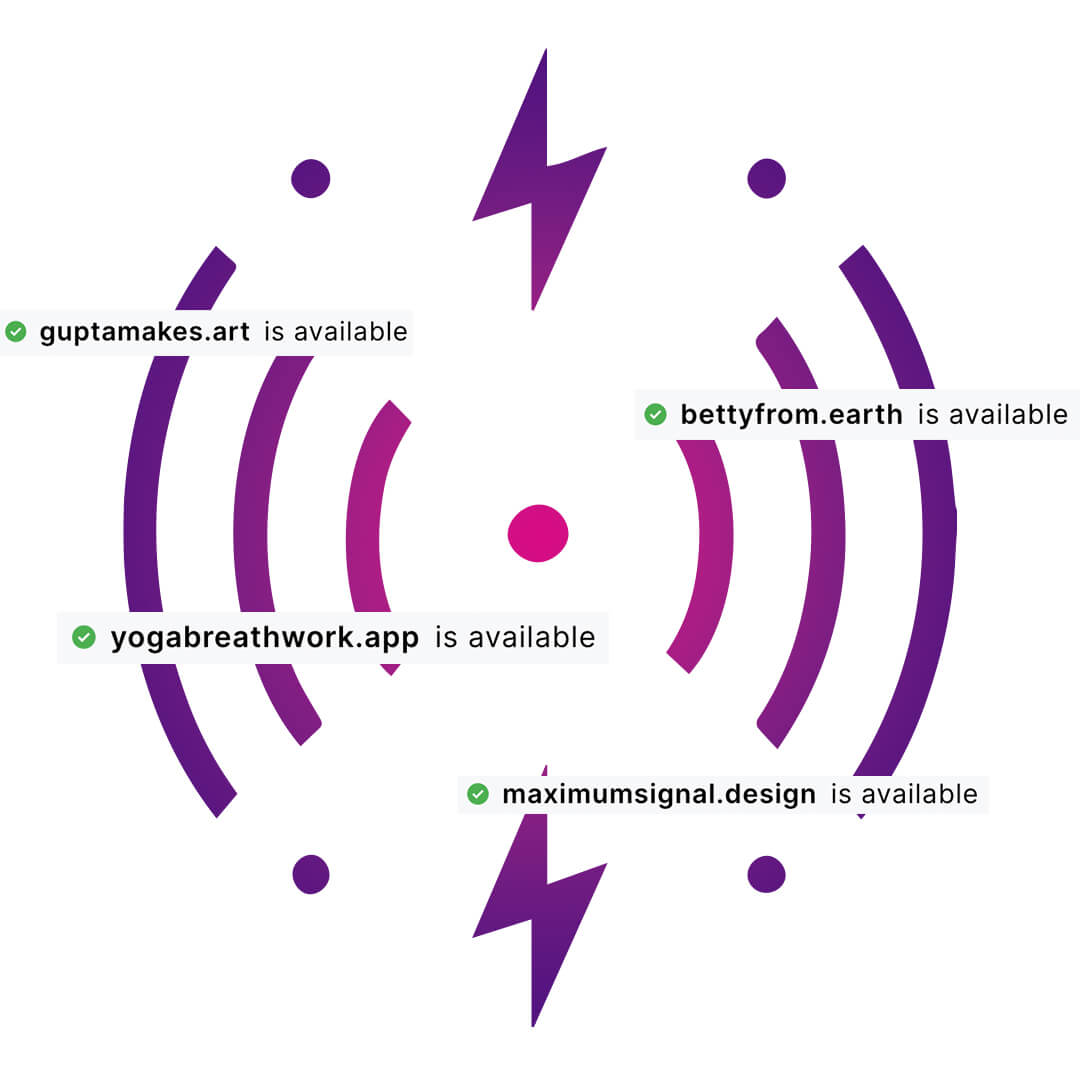
Visual Storytelling
Design a simple visual journey map for a product’s onboarding process, illustrating the user experience with basic graphics to guide the design process.
Exercise: Sketch a basic journey map for a meditation app’s (or app of your choosing) onboarding.
1. Set a timer for 30 minutes.
2. Spend the first 10 minutes listing the key steps and touchpoints in the meditation app’s onboarding process, such as account creation, tutorial, and exercise selection.
3. Spend the next 15 minutes using basic shapes or stick figures to represent each step of the journey, focusing on the user experience. Example: Draw simple stick figures or icons showing users going through the account creation process, followed by a tutorial and exercise selection.
4. Spend the remaining 5 minutes organizing the shapes or figures in a logical order to create a straightforward visual journey map, considering how it can help the design team understand the meditation app’s onboarding process.
Takeaways
Designing a simple visual journey map for a meditation app’s onboarding process is the focus of this lesson on visual storytelling. By using basic graphics, such as shapes or stick figures, participants can illustrate key steps like account creation, tutorial, and exercise selection to guide the design process. This visual journey map not only organizes the steps in a logical order but also helps the design team gain a clear understanding of the meditation app’s onboarding process.
Additional resources: https://www.nngroup.com/articles/journey-mapping-101/
Emotional Connection
Identify one emotional goal for a software product and use a basic storytelling technique to design a user interface that evokes this emotion, creating a more engaging user experience.
Exercise: Design a color scheme and short tagline for a wellness app.
1. Set a timer for 30 minutes.
2. Spend the first 5 minutes choosing one emotional goal for the wellness app, such as relaxation.
3. Spend the next 10 minutes researching color psychology and selecting a color that evokes the chosen emotion. Example: A calming blue to create a sense of relaxation and tranquility.
4. Spend the following 10 minutes developing a short tagline that incorporates the emotional goal and complements the chosen color. Example: “Relax and rejuvenate with our wellness app.”
5. Spend the remaining 5 minutes considering how the color and tagline can be applied to the wellness app’s user interface to create the desired emotional experience for users and guide the design team’s work on the project.
Takeaways
The lesson on emotional connection focuses on designing a user interface that evokes a specific emotion. By selecting an emotional goal, like relaxation, participants create a more engaging user experience. This involves choosing a color, such as calming blue, and developing a tagline, such as “Relax and rejuvenate,” to guide the design team in creating the desired emotional experience.
Additional resources: https://www.masterclass.com/articles/how-to-write-emotion
Conflict Resolution
Discover a persistent issue that users encounter in your software product and employ the art of conflict resolution storytelling to shape an interface dialogue that effectively and pleasingly resolves the user’s problem.
Exercise: Compose a succinct piece of interface text that alleviates a user pain point in a cloud storage application.
1. Start a 30-minute countdown.
2. Dedicate the initial 10 minutes to pinpointing a prevalent user issue related to cloud storage applications, like the struggle of misplacing files.
3. Use the following 15 minutes to brainstorm a straightforward feature or process that can efficiently alleviate this problem. For instance, consider a comprehensive search function that assists users in swiftly locating files.
4. Use the final 5 minutes to craft a succinct piece of interface text that exemplifies how the feature or process mitigates the user issue in a rewarding way. For example: “Effortlessly locate your files with our intuitive search bar – simply input your keywords, and we’ll handle the rest!”
Takeaways
By engaging in this exercise, you will develop a deeper understanding of user needs, improve your ability to address these needs in a user-friendly manner, and ultimately enhance the user experience of your software. This proactive approach not only solves issues before they become larger problems but also strengthens the relationship with your users by demonstrating that their concerns are heard and addressed, leading to increased user satisfaction and loyalty.
Additional resources: https://designlab.com/blog/microcopy-101-how-to-write-for-successful-products-ux-design/
Pacing Techniques for Interface Language and User Task Flow
Ensure a smooth and engaging user experience by optimizing the pacing of tasks and the language used in your software product’s interface.
Exercise: Analyze the pacing of a specific user task in a file-sharing app and revise the language and task flow for optimal user engagement.
1. Set a timer for 30 minutes.
2. Spend the first 10 minutes choosing a specific user task within a file-sharing app, such as uploading and organizing files.
3. Spend the next 15 minutes analyzing the pacing of the task, considering the number of steps, the language used, and the flow between steps. Note any areas that may cause confusion or frustration for users.
4. Spend the remaining 5 minutes revising the task flow and interface language to improve pacing, ensuring an engaging and efficient user experience. Example: “Step 1: Drag and drop your files to upload them. Step 2: Use our intuitive folder system to easily organize your files. Step 3: Add tags or labels to quickly find and sort your files later.”
Takeaways
Through this exercise, you’ll optimize task pacing and interface language, improving software usability and user engagement. By refining these elements, you reduce user frustration and enhance user experience. This fosters an intuitive, engaging environment that boosts user retention and product success.
Additional resources: https://thewritepractice.com/story-pacing/
Show, Don’t Tell Techniques for Communicating Value in UI Design
Amplify your software product’s user experience by applying the storytelling principle “Show, Don’t Tell” in your UI design. This involves making strategic choices with button labels, visual elements, and layout to guide users through their tasks, demonstrating when and how to enter data without excessive explanatory text.
Exercise: Refine a user data-entry task in a file-sharing app by embodying this storytelling principle “Show, Don’t Tell” in the UI design.
1. Start a 30-minute timer.
2. Allocate the initial 10 minutes to choosing a specific data-entry task within a file-sharing app, such as uploading and sharing a file with a colleague.
3. Invest the following 15 minutes in critically examining the current UI design. Pay attention to the clarity of button labels, the meaningful use of visual elements, and the intuitiveness of the layout. Identify areas where the steps to task completion can be better displayed.
4. In the final 5 minutes, apply “Show, Don’t Tell” to refine the UI design, ensuring it effectively demonstrates when and how to enter data and move to the next step. Here are a few examples:
– Rather than a simple “Upload” button, consider a drag-and-drop area that says “Drag and drop or click to upload files.” This guides the user visually, showing them how to upload a file without needing additional text.
– After a file has been uploaded, instead of a “Share” button, have a button labeled “Share with…” and a dropdown menu listing the collaborators. This gives a clear indication of the next step to take, demonstrating how to share the file.
– If there are required fields to be filled before the file can be shared, use visual cues like color changes or icons to show these fields. This helps guide the user through the data entry process without needing lengthy instructions.
Takeaways
In conclusion, applying the “show, don’t tell” principle in UI design simplifies the user journey by making interfaces more intuitive. By strategically positioning UI elements and choosing clear microcopy, we can visually guide users through tasks, enhancing their engagement and satisfaction. Remember, this exercise is about creating an intuitive narrative that resonates with users, ultimately contributing to your product’s success.
Additional resources: https://writers.com/show-dont-tell-writing
Consistency for Feature Development in Project Design
Apply the concept of consistency to your software product’s feature development to maintain a coherent and logical user experience across the entire project.
Exercise: Analyze a specific user task in a file-sharing app (Dropbox, Google Drive, etc) and ensure internal consistency in feature development throughout the project.
1. Set a timer for 30 minutes.
2. Spend the first 10 minutes choosing a specific user task within a file-sharing app, such as uploading and organizing files.
3. Spend the next 15 minutes examining the current features and their implementation across the project. Identify areas that might lack consistency or create confusion for users. Does this feature group create expectations of behaviour that don’t exist anywhere else? The animation speed, the language used, the UI elements, etc?
4. Spend the remaining 5 minutes developing a set of rules and guidelines to ensure internal consistency in feature development and maintain a logical user experience throughout the project. Example: Establish consistent naming conventions for file operations, maintain a uniform visual style for buttons and icons, and ensure a consistent layout and navigation structure throughout the app.
Takeaways
In conclusion, this exercise enhances your ability as a designer to maintain consistency in feature development, leading to a seamless and logical user experience across an entire project. By adopting a consistent approach, you ensure the predictability of user interactions, which increases user confidence and satisfaction. Ultimately, consistency in design enables the creation of intuitive interfaces, fostering a deeper connection between the user and the product.
Additional resources: https://www.grammarly.com/blog/consistency-in-writing/