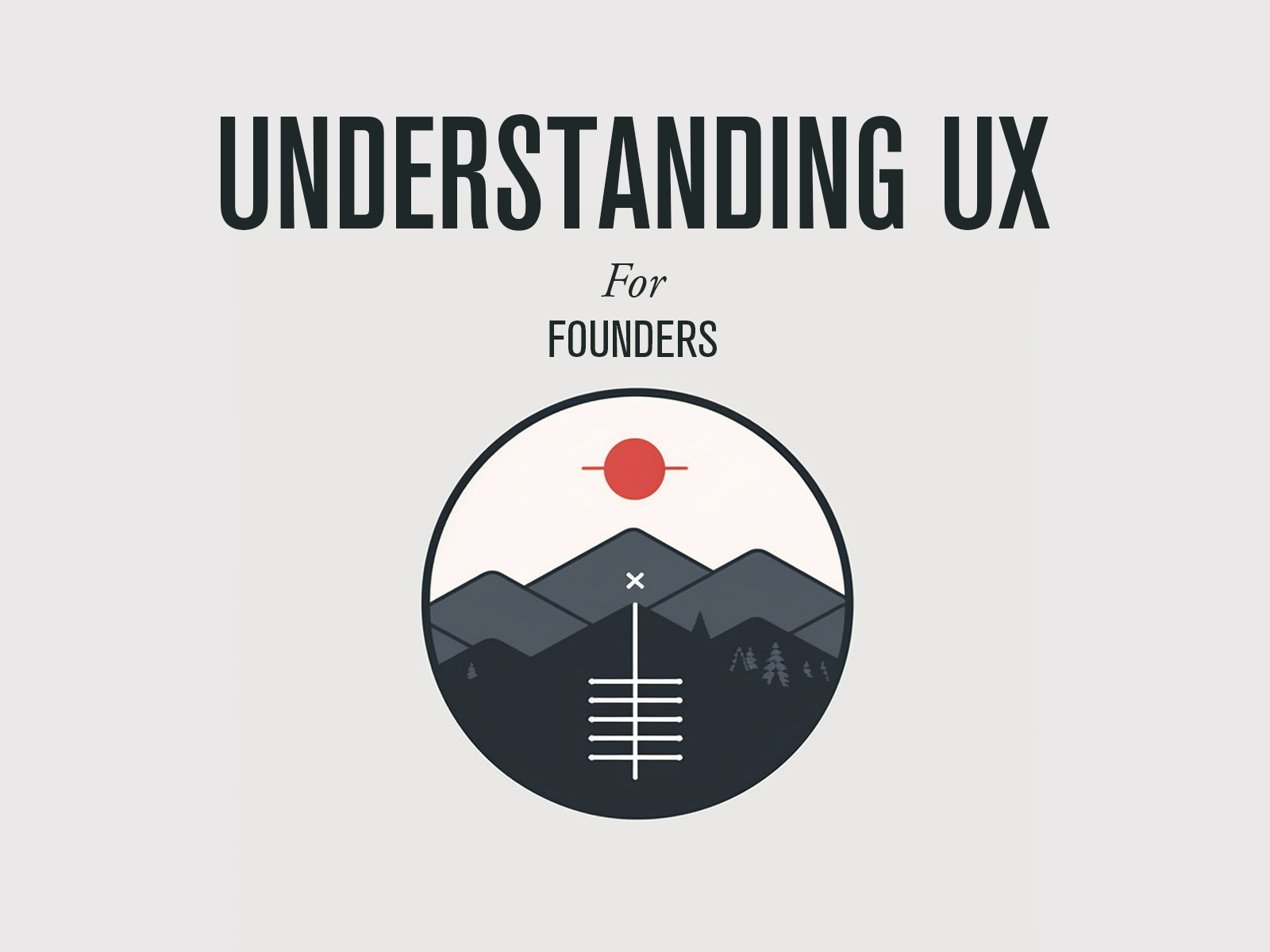
Understanding UX for Founders
Originally created as a paid daily lesson arriving in inboxes via email, here are all the lessons available now for free.
Your first lesson: Identifying Patterns in User Feedback and Viewing User Sessions
Learn to recognize trends in user feedback and analyze user sessions to identify areas for improvement.
Materials Needed:
- Access to user feedback (e.g., support tickets, reviews, surveys)
- Access to user session recordings or analytics data
- A spreadsheet or tool for categorizing and tracking findings
Exercise:
- Preparation (10 minutes): Gather user feedback and session data from the past week. Prepare a spreadsheet or tool to categorize issues and identify patterns.
- Review User Feedback (30 minutes):
- Read through user feedback.
- Categorize issues (e.g., usability, performance, functionality).
- Identify recurring themes or patterns.
- Analyze User Sessions (30 minutes):
- View user session recordings or analytics data.
- Note areas where users struggled or experienced issues.
- Compare findings with feedback patterns.
- Compile Findings (20 minutes):
- Summarize recurring issues or patterns from both user feedback and session data.
- Prioritize issues based on severity, frequency, or business impact.
- Draft actionable recommendations for improvement.
Example
- Preparation: Gathered user feedback from various channels and prepared a spreadsheet with columns for “Issue Type,” “Frequency,” and “Comments.”
- Review User Feedback:
- Read a customer review complaining about slow loading times.
- Categorized it under “Performance Issues.”
- Noted a recurring pattern of similar complaints.
- Analyze User Sessions:
- Watched a user session where the participant struggled to find the checkout button.
- Noted it under “Usability Issues.”
- Observed a pattern of users having the same struggle in other sessions.
- Compile Findings:
- Summarized findings, identifying slow loading times and checkout button visibility as key issues.
- Prioritized the checkout button issue as high severity due to its impact on sales.
- Drafted a recommendation to redesign the checkout button’s placement and appearance.
Takeaways:
- Identifying patterns in user feedback and analyzing user sessions are essential skills for startup founders and product managers.
- This exercise fosters a deep understanding of user interactions, enabling the identification of critical improvement areas.
- By aligning with user needs and expectations, this approach guides strategic decisions, promotes user-centered product development, and drives growth and user satisfaction.
Additional resources: User Research: What It Is and Why You Should Do It
Generating User Personas Using Real or Simulated Data
Learn how to generate detailed user personas using your startup’s data or AI-generated information, such as ChatGPT, to better understand potential customers and tailor your product to meet their needs.
Exercise: Use your startup’s data or AI-generated information to create detailed user personas.
Materials Needed:
- Access to your startup’s user data or AI tools like ChatGPT
- A spreadsheet or tool for organizing and analyzing data
- User persona template
Exercise:
- Preparation (10 minutes): Decide whether to use your startup’s data or AI-generated information. Prepare a spreadsheet or tool to organize the data.
- Gather Data (30 minutes):
- If using startup data, collect information on demographics, behaviors, preferences, etc.
- If using AI, generate a hypothetical dataset with diverse user profiles using ChatGPT.
- Identify Characteristics (30 minutes):
- Analyze the data to identify common characteristics or behaviors.
- Group users with similar traits into preliminary personas.
- Form User Personas (20 minutes):
- Compile distinct user personas, detailing their key traits, goals, and challenges.
- Use a persona template to create visually engaging profiles.
Example
- Preparation: Chose to use AI-generated data and prepared a spreadsheet with columns for “Age,” “Occupation,” “Preferences,” etc.
- Gather Data: Used ChatGPT to generate a hypothetical dataset of users with diverse profiles, including age, occupation, and hobbies.
- Identify Characteristics: Analyzed the dataset and identified common characteristics, such as tech-savvy young professionals and environmentally conscious consumers.
- Form User Personas: Created detailed personas for “Tech-Savvy Tina” and “Eco-Friendly Eric,” outlining their goals, challenges, and preferences.
Takeaways:
- This lesson enhances the ability to generate user personas from real or AI-simulated data, fostering a deeper understanding of potential customers.
- By creating detailed personas, you can tailor your product to meet specific user needs, reinforcing a user-centric approach to product development.
Additional resources: https://www.nngroup.com/articles/persona-types/
Drafting a Solution for an Existing Feature or New Feature Group
Learn to prioritize user feedback, brainstorm solutions, and create a well-structured proposal to refine existing features or create a new feature group in your app or a fictional app.
Materials Needed:
- List of identified issues from user feedback or analysis
- A document or tool for outlining and sharing the proposal
- Access to organizational values and product strategy
Exercise:
- Prioritize Issues (15 minutes): Review the list of identified issues and prioritize them based on severity, frequency, or alignment with organizational values.
- Brainstorm Solutions (15 minutes): Consider potential solutions for the prioritized issues, keeping in mind the organization’s commitment to values like accessibility.
- Outline Proposed Solution (30 minutes): Draft a detailed outline of the proposed solution, including its goals, benefits, potential impact on user experience, and alignment with the overall product strategy.
- Review and Align (15 minutes): Review the outline to ensure it aligns with the organization’s value proposition and overall product strategy. Make necessary adjustments.
- Share and Discuss (15 minutes): Share the proposal with your team for further discussion, feedback, and refinement.
Example:
- Prioritize Issues: Ranked slow loading times as a high-priority issue due to its impact on user satisfaction.
- Brainstorm Solutions: Considered implementing a loading animation or optimizing code to enhance loading speed.
- Outline Proposed Solution: Drafted a proposal for a new loading animation feature, detailing its goals to improve user experience and alignment with the organization’s value of efficiency.
- Review and Align: Reviewed the proposal to ensure it fits with the overall product strategy and made adjustments to emphasize user engagement.
- Share and Discuss: Shared the proposal with the team, receiving feedback on the animation design and further aligning it with user needs.
Takeaways:
- This lesson empowers you to systematically address identified issues in your app, enhancing user experience and aligning solutions with organizational strategy.
- By prioritizing, brainstorming, and outlining solutions, you foster teamwork and ongoing product improvement.
Additional resources: UX Research Cheat Sheet (nngroup.com)
Aligning the Feature Design with the Organization’s Value Proposition
Ensure that the proposed feature aligns with the overall goals and value proposition of the organization, supporting the organization’s mission, vision, and core values.
Materials Needed:
- Organization’s value proposition, mission, and vision documents
- Proposed feature outline or proposal
- A document or tool for updating and sharing the proposal
Exercise:
- Review Value Proposition (15 minutes): Review the organization’s value proposition, mission, and vision to understand the core values and goals driving product development.
- Assess Alignment (15 minutes): Assess how the proposed feature contributes to the value proposition and supports the organization’s goals. Identify any necessary adjustments.
- Update Proposal (20 minutes): Update the feature proposal to incorporate the adjustments, emphasizing the feature’s contribution to the overall value proposition.
- Review and Share (10 minutes): Review the updated proposal to ensure a strong alignment with the organization’s values, then share the proposal with your team for further input.
Example:
- Review Value Proposition: Reviewed the organization’s commitment to sustainability and inclusivity as core values.
- Assess Alignment: Identified that the proposed accessibility feature aligns with the organization’s value of inclusivity but needs adjustment to emphasize sustainability.
- Update Proposal: Incorporated adjustments to the feature proposal, emphasizing its contribution to both inclusivity and sustainability.
- Review and Share: Reviewed the updated proposal for strong alignment with organizational values and shared it with the team, receiving positive feedback and further insights.
Takeaways:
- This lesson emphasizes the importance of aligning proposed features with the organization’s value proposition, mission, and vision.
- By assessing relevance, making necessary adjustments, and updating the proposal, you ensure that all feature proposals support the organization’s goals and add value, driving success.
Additional resources: How to Create a Unique Value Proposition for Your Business – 2023 – MasterClass
Building a Paper/Coded/Clickable Prototype of the Feature
Transform the feature proposal (from the last lesson or a new one) into a prototype using available methods, such as paper, coded, or clickable prototypes, ensuring it meets organizational design and value standards.
Materials Needed:
- Feature proposal outline or document
- Prototyping tools (e.g., paper and pencils, coding environment, clickable prototype software)
- Design specifications and organization’s value proposition
Exercise:
- Choose Prototyping Method (10 minutes): Decide on the appropriate prototyping method (paper, coded, or clickable) for your project, considering the project’s needs and available resources.
- Create Visual Representation (30 minutes): Create a visual representation of the proposed feature or feature group, using sketches, wireframes, or design tools, based on the chosen method.
- Develop Prototype (15 minutes): Develop the prototype, ensuring it aligns with the design specifications and the chosen organization’s value proposition.
- Test and Prepare (5 minutes): Briefly test the prototype’s functionality and prepare it for user testing and feedback, making any necessary adjustments.
Example:
- Choose Prototyping Method: Selected paper prototyping, considering the project’s early stage and the need for rapid iteration.
- Create Visual Representation: Sketched the layout of the proposed accessibility feature on paper, including buttons and sliders for customization.
- Develop Prototype: Cut out the paper elements and arranged them to form a tangible prototype, ensuring alignment with design specifications and the organization’s value of inclusivity.
- Test and Prepare: Briefly tested the paper prototype’s layout and made adjustments to improve clarity, preparing it for user testing.
Takeaways
- This lesson guides you through converting a feature proposal into a functional prototype, utilizing paper, coded, or clickable methods.
- By selecting an appropriate method, creating a visual representation, developing the prototype, and preparing it for testing, you create a tangible representation of the feature, ready for user evaluation.
Additional resources: https://xinyicui.medium.com/ui-ux-strategy-a-guide-to-paper-prototype-sketching-3c475ce560f9
Domains for Campaigns!
Showcase your brand’s personality with the right, memorable, modern domain for your project.
.art .design .xyz .app .fun .games .life and more!
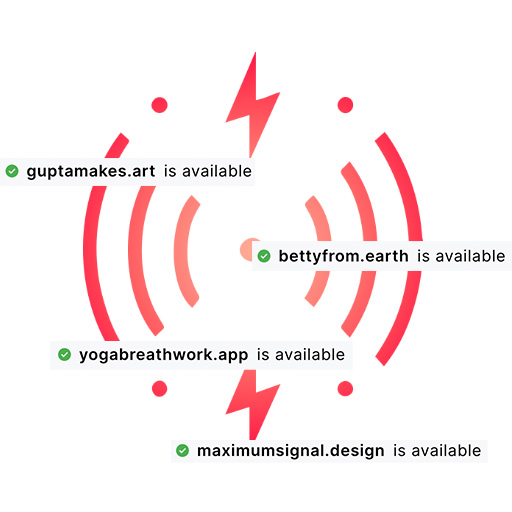
Running a User Test on the Prototype
Evaluate the prototype’s usability and effectiveness through user testing, observing real users’ interactions, and gathering valuable feedback to identify improvement areas.
Materials Needed:
- Prototype (e.g., paper prototype from the previous lesson)
- Target user personas
- User testing plan template or tool
- Recording or note-taking tools for capturing feedback
Exercise:
- Define Target Personas (10 minutes): Define the target user personas (max 3) for the test and recruit 2-3 participants who match these personas.
- Develop Testing Plan (15 minutes): Create a user testing plan with 3-4 key tasks for participants to complete, focusing on what you want to learn from the test.
- Conduct User Test (20 minutes): Conduct the user test with the paper prototype, observing participant interactions and gathering feedback on their experience, using open-ended queries.
- Analyze Data and Improve (15 minutes): Analyze the user testing data, identifying patterns, and noting areas for improvement in the prototype, considering both verbal feedback and observed behavior.
Example:
- Define Target Personas: Identified target personas as “Tech-Savvy Tina” and “Eco-Friendly Eric,” and recruited participants matching these profiles.
- Develop Testing Plan: Created a testing plan with tasks such as customizing accessibility settings using the paper prototype.
- Conduct User Test: Observed participants struggling with a specific slider on the paper prototype and gathered feedback on their preferences.
- Analyze Data and Improve: Analyzed the testing data, noting the slider issue as a pattern, and identified improvements to enhance usability.
Takeaways:
- This lesson equips you to evaluate a prototype’s usability through user testing, honing your skills in observing real users and gathering valuable feedback.
- By identifying improvement areas and aligning the product with user needs, you foster enhanced usability and user-centered design.
Additional resources: https://www.nngroup.com/articles/recruiting-screening-research-candidates/
https://www.hotjar.com/usability-testing/
Collecting Feedback and Refining the Feature
Use the insights gathered from user testing to refine the feature and improve its overall usability, focusing on the iterative process of prototyping and user feedback.
Materials Needed:
- User testing data, feedback, and observed interactions
- Prototype (e.g., paper, coded, or clickable prototype)
- Design tools or materials for iterating on the prototype
Exercise:
- Review User Testing Data (20 minutes): Review the user testing data, feedback, and observed interactions, identifying recurring issues or patterns, such as difficult navigation or unclear instructions.
- Prioritize and Plan Improvements (15 minutes): Prioritize the identified areas for improvement and develop a plan to address them, considering solutions like simplifying UI or improving clarity.
- Iterate on Prototype (20 minutes): Iterate on the paper/coded/clickable prototype, incorporating the identified improvements and refining the design.
- Review and Prepare (5 minutes): Briefly review the updated prototype, ensuring alignment with the improvement plan, and prepare it for further testing or implementation.
Example:
- Review User Testing Data: Analyzed user feedback on the paper prototype, identifying a recurring issue with difficult navigation and unclear instructions.
- Prioritize and Plan Improvements: Prioritized the navigation issue and planned improvements such as simplifying the UI and reorganizing the menu.
- Iterate on Prototype: Updated the paper prototype, incorporating the planned improvements to enhance navigation and clarity.
- Review and Prepare: Reviewed the updated paper prototype to ensure alignment with the improvement plan and prepared it for the next round of user testing.
Takeaways:
- This lesson emphasizes the iterative process of prototyping, teaching you to prioritize identified issues and refine your design based on user feedback.
- By focusing on user-centered improvements, you drive towards a more usable and effective product, continually aligning with user needs.
Additional resources: https://medium.com/thinking-design-by-graphility/the-iterative-cycle-and-user-centered-design-8cfe4f1cf9f7
Building the Refined Feature
Implement the refined feature in the product, ensuring it meets quality standards and integrates seamlessly with existing components, while considering the improvements identified through user testing.
Materials Needed:
- Refined prototype or design
- Implementation plan or guidelines
- Development environment or tools
- Testing tools or methodologies
Exercise:
- Review and Plan (15 minutes): Review the refined prototype and develop a plan for implementation, considering potential issues like design fidelity.
- Build Basic Version or Plan Deployment (35 minutes): Build a basic version of the refined feature that incorporates improvements identified through user testing, or work with a colleague to walk through the steps to deploy the feature, planning what you would do if you could execute a live version.
- Test and Integrate (10 minutes): Test the feature’s functionality and ensure it integrates seamlessly with the existing product, using tools or methodologies to maintain design fidelity.
Example:
- Review and Plan: Reviewed the refined paper prototype and developed an implementation plan, considering potential design fidelity issues.
- Build Basic Version or Plan Deployment: Built a basic version of the refined feature in a development environment, incorporating improvements from user testing, or planned the deployment steps with a colleague.
- Test and Integrate: Tested the feature’s functionality using tools like Zeplin to ensure pixel-perfect implementation, and integrated it with the existing product, maintaining quality standards.
Takeaways:
- This lesson teaches you to refine and implement features based on user feedback, integrating them seamlessly while maintaining quality.
- By focusing on alignment with user needs and organizational values, you drive towards a user-centric product, ensuring pixel-perfect implementation and effective design-to-development handoff.
Additional resources: https://medium.com/is-that-product-management/what-is-user-centered-design-d16d808baec6
Launching the Feature
Successfully release the new or improved feature to the market, following best practices for feature rollout, and ensuring a smooth transition for users.
Materials Needed:
- Launch plan template or guidelines
- Coordination tools or platforms for team collaboration
- Communication materials or templates for announcing the feature
- Support resources or documentation for users
Exercise:
- Develop Launch Plan (20 minutes): Create a launch plan, including a rollout strategy, timeline, and communication plan, considering potential timing challenges.
- Coordinate with Teams (15 minutes): Work with relevant teams (design, development, marketing, etc.) and prepare any necessary support resources, ensuring alignment.
- Draft Communication Materials (15 minutes): Write communication materials to announce the feature launch to users, aligning with the overall launch plan.
- Review and Prepare (10 minutes): Review the launch plan and materials, making any final adjustments, and prepare for execution, whether planning for a real or hypothetical launch.
Example:
- Develop Launch Plan: Created a simple plan for launching the feature, including when to launch, who to tell, and how to make sure everything is ready.
- Coordinate with Teams: Talked with friends or teachers involved in the project, making sure everyone knew what to do and had what they needed.
- Draft Communication Materials: Wrote a short announcement to tell users about the new feature, using clear and friendly language.
- Review and Prepare: Looked over the plan and announcement, checked everything one last time, and got ready to launch the feature, whether in a real or pretend way.
Takeaways:
- This lesson teaches you to strategize and execute a feature launch, focusing on planning, coordination, communication, and user support.
- By considering potential challenges and aligning with user needs, you drive towards a successful, user-centered product launch.
Additional resources: https://www.gainsight.com/blog/how-to-nail-your-new-feature-announcement-launch-plan/
Measuring the Success Over a Reasonable Timeframe
Assess the feature’s impact on user satisfaction, engagement, and overall product performance over a set period, focusing on key performance indicators (KPIs) and user feedback.
Materials Needed:
- List of relevant KPIs for the feature
- Tools or methods for collecting and analyzing data
- Benchmarks or goals for comparison
- User feedback or comments on the feature
Exercise:
- Identify KPIs and Timeframe (15 minutes): Determine relevant KPIs for evaluating the feature and set a reasonable timeframe for assessment, considering potential issues like low engagement.
- Collect and Analyze Data (30 minutes): Gather and analyze data on the selected KPIs within the specified timeframe, using tools or methods suited to the feature and goals.
- Compare Results and Review Feedback (15 minutes): Compare the results with predetermined benchmarks or goals, and review user feedback to gain additional insights, considering both quantitative metrics and qualitative comments.
Example:
- Identify KPIs and Timeframe: Chose simple measures like how many people used the feature and how long they spent on it, and decided to look at the first week after launch.
- Collect and Analyze Data: Gathered data from the project’s tools or asked users directly, and looked for patterns like whether more people used the feature each day.
- Compare Results and Review Feedback: Compared the numbers with what was hoped for, and read comments from users to understand what they liked or didn’t like, thinking about possible changes.
Takeaways:
- This lesson teaches you to evaluate a feature’s impact, using both quantitative KPIs and qualitative user feedback to gauge success.
- By setting clear evaluation criteria and timeframes, and analyzing the results in context, you drive towards a deeper understanding of the feature’s impact and potential enhancements.
Additional resources: https://www.wrike.com/product-management-guide/product-management-kpi/